16) Pry back the motherboard clips
Pry back the two metal clips that hold the motherboard in place.
17) Unplug the fan connector
18) Unplug the speakers connector
19) Cover screen, then lift up motherboard
Put a paper towel or cloth over the display to prevent scratches. Then, lift up the motherboard. You can see the wireless network card to the right. If you are replacing the WiFi card, remember to remove the antenna cable.
20) Remove the screws to the fan
These screws are different from the others, so set them aside as fan screws.
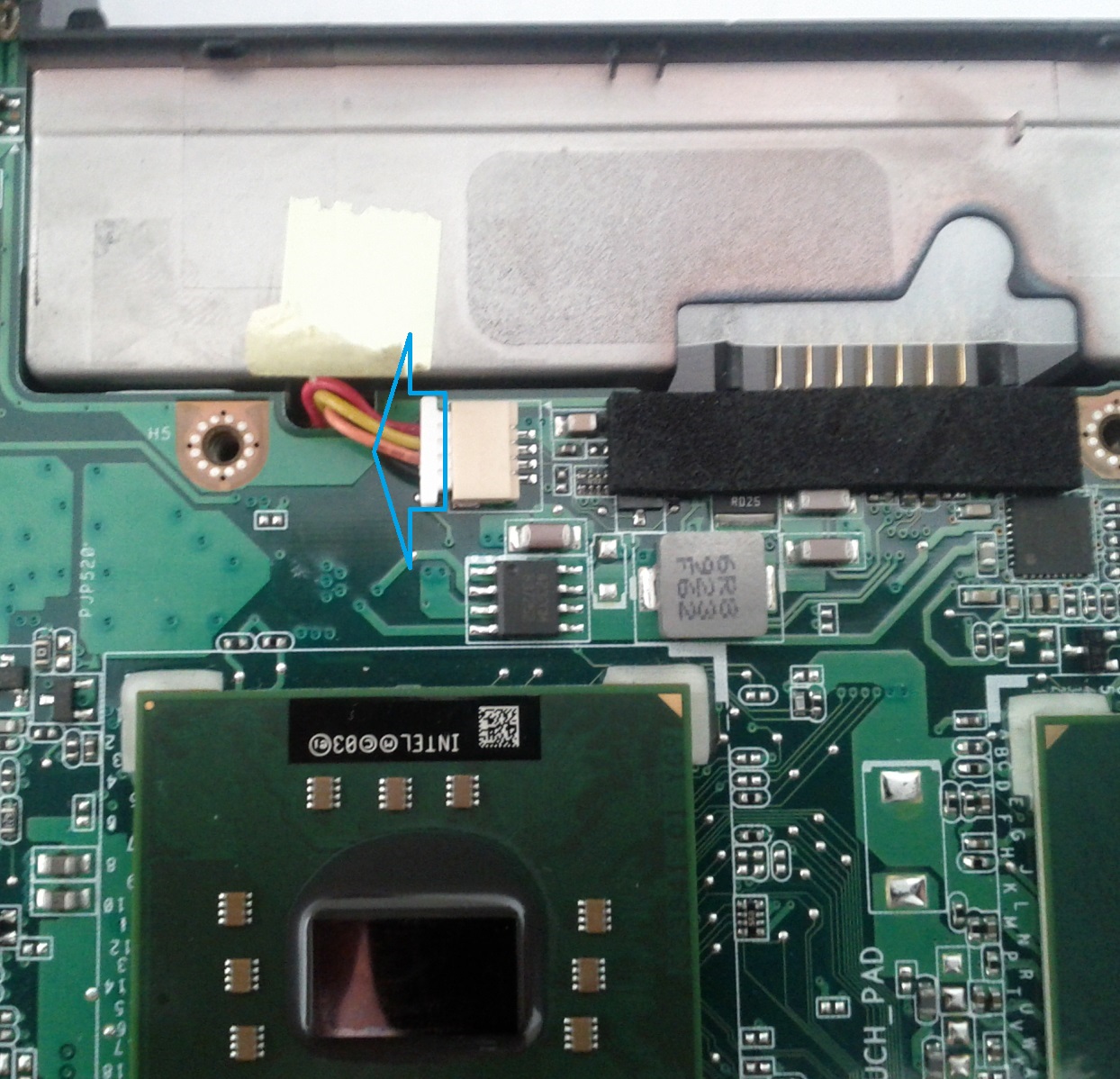
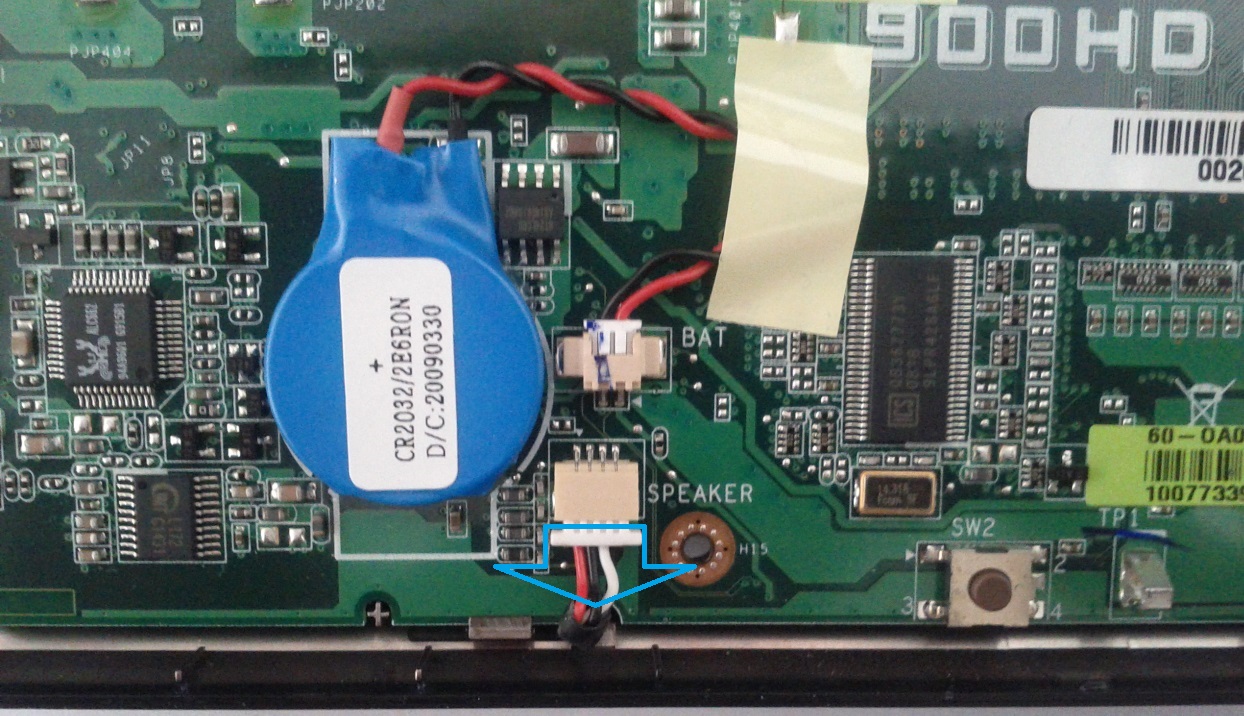

Thanks to share, I have problem with the Wifi card and try to find a manual to show where is it and how to open, again thak you so much, best regards.